Armitage upgrades - gpu, nvme, blikvm
When packing this order to ship our inventory was off on these, we have 4 of the 8 sticks. We can refund you for 4 and send out the other 4, or we can cancel the whole order. Sorry for the mix-up.
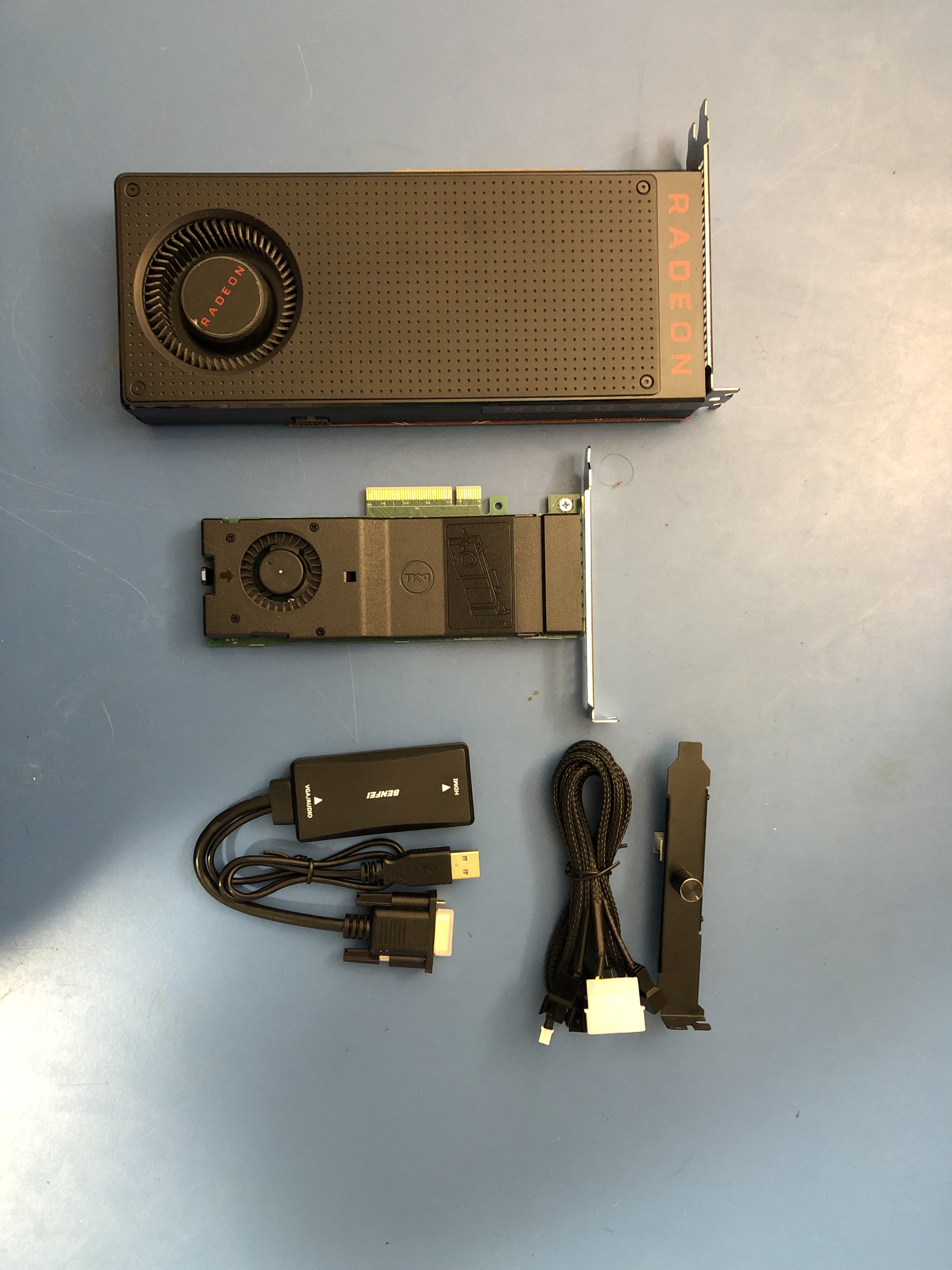
I arrived home to four bits of nerd shit in my mailbox
I have several upgrades in mind for my lab box.
blikvm
A while back I ordered a blikvm (I liked the board layout more than the pi-kvm, and that it uses a cm4) for this box, but I was unable to get video capture working at all.
I messed around with edid settings on the capture device for days with no joy. Tried several cables, different gpus even. Nothing.
/sys/class/drm/whatever showed disconnected on the output each time.
Feeling somewhat desperate, I ordered a vga -> hdmi adapter. Spoiler alert, it kinda works. I have video in bios, grub, and initramfs, but after that… nothing.
I’ll have to play with edid settings again now that I have the adapter in play.
I’m probably going to order an inline hdmi edid emulator to see if that works better, as a bonus it’ll be more compact.
I also found a remote power switch header on the board (thanks dell!) so I even have power button control. That’ll be handy, I’m sure.
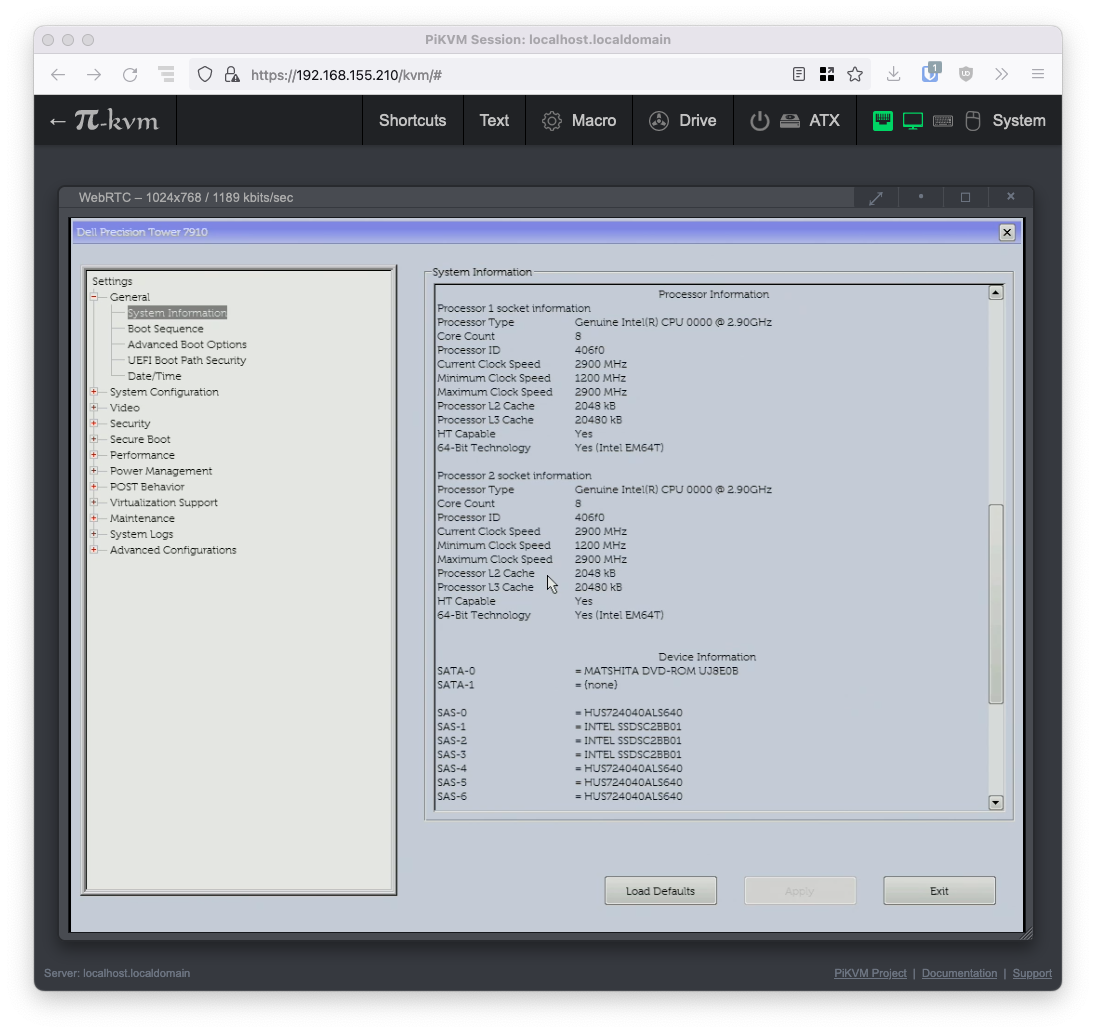
INTEL (R) CPU 0000
that’s what you get for buying qa samples I guess
gpu
With kvm access finally working, I moved on to the gpu - a sexy dell rx580 with 8gb of vwam. Why dell / reference blower layout? There’s only about a half inch of space above the top of the pcie slots. Thanks dell… When I first got this box, I had to cut some supports out of the lid to fix my 660 in there. This gpu will be passed through to my GAMING VM, which will be covered in a future post.
nvme
A few years back I acquired 4x 1tb intel nvme without realizing it was in 22110 form factor. Whoops, that won’t fit in anything. I was too lazy to return it, so into the parts bin it went. Until one day, I was quoting a new (to us) server for work, and I saw this card was a thing that existed:

dell p/n 0NTRCY
It takes 2x 22110 (or smaller) nvme bois and lets you plug them into a x8 slot - although you do require bifurcation support as there is no plx chip. I only ordered one of the two that I’ll need because I am unsure if armitage even supports bifurcation - there’s nothing in the bios, but I’ve seen automagic bifurcation in the past.
Does it work? I’m about to find out! hits enter on grub2
It sure does!
root@armitage:~# lsblk | grep nvme
nvme0n1 259:0 0 931.5G 0 disk
nvme1n1 259:1 0 931.5G 0 disk
So now I just need to create a zfs pool for this and start setting up vms on it.
fan controller
This is a simple one that I’d recommend for any dell workstation. Apparently exhaust fans aren’t required on a dual socket workstation. HP has a different opinion on this, as do I. So I added some exhaust fans. 2x 80mm delta somethings. At full 12v, they’re rather loud. They’re the loudest fans in this system, by a noticeable margin. $5 fan controller kit fixes that. Not much more to say about it.
up next
I need to order another of those dell carrier cards, and the balance of the ram. The ram seller messaged me saying they only had 4 of the 8 sticks I wanted. Giant sadface, now I need to buy from 3 different vendors to get the remaining 4 sticks. After that, I think I’ll be done upgrading armitage for a while. The only other thing I really want to do is to trade the 4x2.5 bay for a 6x2.5, and run boot/root off full size satabois. Right now it boots from a pair of msata cards on a startech.com carrier. It’s…. acceptable. Not performant by any measure. dist-upgrades are pretty painful.
edit - oops
Got tired of not having hardware encode on the 1030 for the hammer vm. That can live inside a dell business desktop I have anyway. So I did this:
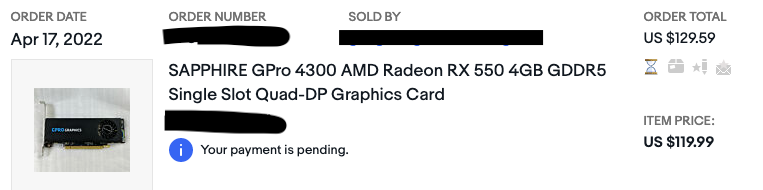
Amd cards are easier to passthrough anyway.